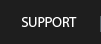CADMAX Solid Master
SolidMaster Product Details: Free-Form Surface Modeling
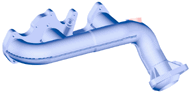 CADMAX Solid Master provides an extensive feature set for NURBS-based free-form surface modeling. Designers can model solely with free-form surfaces or integrate free-form surfaces with feature-based or boolean solid models. A free-form surface model offers full associativity between the 3D model and detail drawings. By utilizing a single, fully integrated geometry database, design team members can work concurrently, editing hidden line models and seeing the assembly and detail drawings change with the model.
CADMAX Solid Master provides an extensive feature set for NURBS-based free-form surface modeling. Designers can model solely with free-form surfaces or integrate free-form surfaces with feature-based or boolean solid models. A free-form surface model offers full associativity between the 3D model and detail drawings. By utilizing a single, fully integrated geometry database, design team members can work concurrently, editing hidden line models and seeing the assembly and detail drawings change with the model.
Free-form surfaces in CADMAX Solid Master enable the designer to precisely model any three- dimensional shape. Complex modeling operations are completed in several steps. NURBS surfaces facilitate the creation of geometry that otherwise may be practically impossible. By utilizing NURBS surfaces, the result is extremely accurate and produced in a highly productive manner.
The following lists many of the free-form surface creation capabilities in CADMAX Solid Master:
• Conic surfaces including: plane, cone, cylinder, sphere, and torus
• Automatic formation of conic surfaces from wireframe geometry
• Extruded surfaces: by transforming or translating a profile
• Surfaces of rotation: by rotating a profile
• Lofted surfaces: surfaces generated through a series of cross-section curves
• Swept Surfaces: by sweeping a profile along a path
• Fillet Surfaces: variable and fixed radius along an edge or between surfaces
• Blended surfaces: tangent blends between multiple edges
• Coons surfaces: map a surface along four edges
• Gordons surfaces: map surfaces along edges and thru cross-sections
• Scaled, offset and draft surfaces: generate complex shapes from an original profile
• Exchange surfaces with other CAD products using the optional IGES facility
• Associate boundaries to geometry eliminating the need to maintain duplicate data
Free-Form Product Design
CADMAX Solid Master is a powerful design tool for all types of mechanical parts. Using CADMAX's free-form surface modeling, designers can model parts with sculptured surfaces that cannot be easily modeled using solid modeling. Users work with a single database during all phases of the design. Design changes are automatically reflected in the model, detail and assembly drawings as work progresses.
Hidden Line Design, a unique CADMAX capability enables you to interact with hidden line and shaded views instead of ambiguous wireframe views. This lets you really see the part. The views produced by Hidden Line Design contain all the necessary geometry for detailing. This permits the use of a single database for the model and drawings, which reduces design errors and enhances productivity by eliminating 2D takeoffs of each design.
CADMAX Solid Master has the following features for integrated product design:
• Precise surface definition utilizing NURBS geometry
• Fully integrated wireframe/hidden line/shaded/surface modeling to provide complete flexibility in approach
• Fully associative model and detail drawings: change one and the other changes with it
• Surface integrity checking ensures the model is correct
• Automatic production of horizon lines and intersections to produce accurate detail views
• Automatic checks to find missing, duplicate, or extraneous geometry to reduce errors
• Cosmetic view editing while maintaining full associativity with the model
Full Featured 3D Construction
CADMAX provides unparalleled user productivity by combining an exclusive two-level user-interface that substantially reduces menu selections with comprehensive capabilities for designing and detailing. Hidden Line Design alone enables the designer to model faster and with fewer errors simply by permitting the designer to see exactly what the part looks like -- rather than having to work with an ambiguous wireframe picture. As the design progresses, the hidden line views update automatically. Geometry identification, normally difficult with wireframe and shaded views, is easily accomplished without concern for snapping to or selecting wrong geometry.
CADMAX was specifically conceived to solve many design problems that are inherent to 3D in as few steps as possible. Complex projections to off-axis surfaces require only two inputs to complete. Independent working planes speed geometry creation. Start an operation in one view and finish it in another, where it's easier to see. 3D views can interact in a 2D mode, simplifying construction by overcoming limitations associated with the depth in a view.
CADMAX Solid Master has the following features for 3D construction:
• Interactive hidden line and shading
• 3D dynamics for superior viewing
• Extensive command echoes show results before anchoring
• Input in any 3D view at any time without restriction
• Numerous features for constructing complex geometry from basic shapes
• Extensive facilities to control geometry orientation and depth
• Simple two-level menu structure speeds learning and reduces menu selections
• Associative dimensions change automatically with the model
• Dimensions guide you through detailing by automatically forming for the insertion view
Free-form Surface Editing
CADMAX Solid Master uses a variety of techniques to change the shape of surfaces. Complex editing functions can be completed with only a few commands. The surface model participates in all geometric modeling operations because CADMAX Solid Master uses a fully integrated data structure. Model validity is ensured by automatically maintaining the relationship between surfaces and edges. When a design change is implemented, surfaces associated with the part change with it automatically.
• Surface transforms automatically update associated dimensions
• Automatic calculation of intersection geometry between surfaces and trim to intersection
• Trimmed surfaces: for holes and cut outs on a surface
• Interactive surface stretch by surface control points
• Non-uniform scaling of surfaces
• Viewing using flow lines, hidden line or shaded pictures
• Visual echoes for transform functions show the result of an operation before anchoring geometry

Other Products