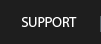CADMAX Solid Master
SolidMaster Product Details
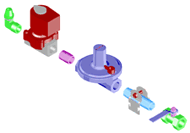 Power, Productivity, and Simplicity. CADMAX Solid Master is the standard in Windows-based mechanical design software available for purchase through the internet. CADMAX Solid Master offers feature-based solid modeling, boolean solid modeling, free-form surface modeling and 2D drafting all integrated into a single application with a common user-interface. CADMAX is packed with more design choices and capability than its competition at a quarter the price.
Power, Productivity, and Simplicity. CADMAX Solid Master is the standard in Windows-based mechanical design software available for purchase through the internet. CADMAX Solid Master offers feature-based solid modeling, boolean solid modeling, free-form surface modeling and 2D drafting all integrated into a single application with a common user-interface. CADMAX is packed with more design choices and capability than its competition at a quarter the price.
Over the last 15 years software prices have plummeted, giving consumers access to more powerful programs - except in CAD, where customers continue to pay $4,000 - $8,000 a seat for mid-range production solid modeling. Industry experts believe this phenomenon is the result of the belief that CAD is a complex software application and therefore must be sold face-to-face in order to prove it will work.
CADMAX Solid Master promises to transform the landscape for production solid-modeling giving businesses and individuals exciting new choices. Since the introduction of feature-based solid modeling, it has become accepted as the standard for 3D mechanical design. The ability of engineering organizations to use CAD technology has become less complex with the growth of a large cadre of experienced users and the advent of Windows-based applications that create a common user-interface. Given the acceptance of production solid modeling, CADMAX Solid Master gives users the choice to acquire this technology without the need for face-to-face sales and the high costs associated with it. The Internet has emerged as a significant communications medium, enabling millions of people to share information securely and conduct business electronically. CADMAX is available at less than half the price of competitive mid-range modeling programs, because we use the internet to bypass the reseller and pass the savings directly to you. Our pragmatic approach to CAD includes supporting all design methods, 2D to 3D integration, and internet delivery that gives you the best value for your investment. With CADMAX Solid Master, you get Parametric, feature-based solid modeling with:
• Robust sketching
• Fully associative detail drawings
• Assembly modeling
• Boolean solid modeling
• Free-form surface modeling
• 2D drafting
• Tight 2D to 3D bidirectional integration
• Common user-interface based on Windows® standards
• Mix all design approaches in a single drawing database
Power
CADMAX contains a powerful mix of product, support, and costs that make it the best-buy for any mid-range mechanical CAD product. There are seven critical elements that users consider when evaluating mid-range CAD. CADMAX Solid Master excels in all areas with:
• A can-do product with near-high-end modeling capability
• Outstanding performance from solid modeling to 2D
• Windows® compliance for ease-of-learning and ease-of-use
• Modest hardware requirements (Pentium, 64Mb RAM)
• Stability and quality demonstrated by 15 years in the market
• Mid-range CAD's Best-buy for license and subscription services
• Technical support that demands excellence
CADMAX Solid Master is a powerful design tool for all types of mechanical parts and assemblies. Whether your design calls for a 2D drawing, a complex shape with sculptured surfaces or a 3D assembly, CADMAX offers a complete and extensive command set for each type of drawing, giving you the power and flexibility to work as you please. CADMAX blends industry leading technology from Parasolid, D-Cubed, International TechneGroup, and the OpenDWG Alliance, with its core technology to produce production CAD software that is easy to use, powerful and pragmatic by not forcing you to use a specific design methodology.
Productivity
You'll find CADMAX more productive than comparable mid-range CAD products because it gives you the choice to approach each project using the most appropriate design method. CAD products that support only a single design method limit a business's flexibility and interfere with design productivity. Without the freedom to choose, a business may be forced to use a technology that may not be a "best-fit" for a specific task and therefore be less productive.
CADMAX's full impact on productivity is achieved by integrating each design approach with a common user-interface and the ability to freely intermix each data type in a drawing. CADMAX requires fewer steps to complete design tasks by developing the features for each specific design approach.
• In 2D, each view must be drawn individually and each new project tends to have very little redundant geometry. Quickly creating line drawings is important. That's why CADMAX provides numerous ways to input, edit, and organize geometry so a user may be very effective creating and editing each 2D view as quickly as possible. Each CADMAX operation uses the minimum number of clicks and its modeless operation provides optimum flexibility. CADMAX never needs a picture regen, and its redraw performance leads the industry, no matter how big the drawing.
• In surface modeling, the user requires the ability to easily create and edit sculptured shapes. CADMAX excels in this area with the ability to automatically convert wireframe geometry to surfaces, 20 different functions for explicit surface definition, extensive surface editing capabilities and the ability to use free-form surfaces with boolean and feature-based solids.
• In boolean solids, a model is constructed as though it were a piece of clay without concern for history, constraints, and parametrics. CADMAX rises to the occasion with extensive geometry creation and editing functions, algorithms to automatically convert wireframe to solids, simultaneous input in multiple views, hidden line and shaded views that update incrementally in the background and advanced view editing. Of course, CADMAX includes all of the boolean functions you would expect, conversion of boolean solids to feature-based solids, and full associativity between the model and documentation drawings to ensure outstanding design productivity.
• In feature-based solid modeling, creating 2D sketches, modeling, and detailing are all important. That's where CADMAX puts it all together. Sketching is based on our 2D product and contains a robust set of construction and editing features, not the limited set of functions you'll find in other modeling products. Of course, CADMAX contains all of the features you would expect from a feature-based solid modeler so you'll be able to model just about anything. Plus CADMAX lets you model multiple parts in the same file and keep model, documentation, and assemblies in a single file. CADMAX's attention to productivity doesn't stop with producing models either. The detailing tools in CADMAX are based on our years of experience in 2D drafting, so you can be assured that you will have the functions that let you productively generate detail drawings.
CADMAX's superior productivity extends beyond the design world. Share drawings across the room or across the world with CADMAX View. Floating network licenses make it easy to share software, so you can minimize your investment. Generate Bill of Material reports and use them with other applications and use CADMAX drawings with word-processing and graphics applications.
Simplicity
The simplicity of CADMAX makes it easy to learn and use. CADMAX provides a consistent operation and common user-interface between feature-based modeling, boolean solid modeling, free-form surface modeling and 2D drafting, so you don't have to learn to use multiple products. You get the freedom to choose the best method for each design project or mix multiple design approaches within a single drawing. Working with familiar Microsoft Windows®, CADMAX's exclusive two-level modeless user-interface substantially reduces menu selections and clearly communicates variable settings. Set variables anytime, select before action, one-click history, interactive hidden line, context sensitive prompts, calculator, graphic input and automatic picture clean-up all contribute to a user-interface that successfully blends simplicity with flexibility.
CADMAX's simplicity doesn't end with its outstanding user-interface. CADMAX provides complete drawing compatibility with the ability to import and export DWG, DXF, Parasolid, IGES and STL (export only). Customize CADMAX with macros, drag-and-drop tool bars, custom icons, custom drop-down menus, short-cut keys, custom dialog boxes and multiple user profiles. And if that's not enough, CADMAX offers two different application programming environments, ObjectMAX and CPF.
Finally, what can be simpler than evaluating and purchasing your CAD software directly over the Internet.

Other Products